23.1.12. Vector analysis¶
23.1.12.1. フィールドの基本統計¶
Generates basic statistics for a field of the attribute table of a vector layer.
Numeric, date, time and string fields are supported.
The statistics returned will depend on the field type.
Statistics are generated as an HTML file and are available in the .
Default menu:
23.1.12.1.1. パラメーター¶
ラベル |
名前 |
タイプ |
説明 |
|---|---|---|---|
Input vector |
|
[vector: any] |
Vector layer to calculate the statistics on |
Field to calculate statistics on |
|
[tablefield: any] |
Any supported table field to calculate the statistics |
Statistics |
|
[html] |
HTML file for the calculated statistics |
23.1.12.1.2. 出力¶
ラベル |
名前 |
タイプ |
説明 |
|---|---|---|---|
Statistics |
|
[html] |
HTML file with the calculated statistics |
Count |
|
[number] |
|
Number of unique values |
|
[number] |
|
Number of empty (null) values |
|
[number] |
|
Number of non-empty values |
|
[number] |
|
Minimum value |
|
[same as input] |
|
Maximum value |
|
[same as input] |
|
Minimum length |
|
[number] |
|
Maximum length |
|
[number] |
|
Mean length |
|
[number] |
|
Coefficient of Variation |
|
[number] |
|
Sum |
|
[number] |
|
Mean value |
|
[number] |
|
Standard deviation |
|
[number] |
|
Range |
|
[number] |
|
Median |
|
[number] |
|
Minority (rarest occurring value) |
|
[same as input] |
|
Majority (most frequently occurring value) |
|
[same as input] |
|
First quartile |
|
[number] |
|
Third quartile |
|
[number] |
|
Interquartile Range (IQR) |
|
[number] |
23.1.12.1.3. Python code¶
Algorithm ID: qgis:basicstatisticsforfields
import processing
processing.run("algorithm_id", {parameter_dictionary})
The algorithm id is displayed when you hover over the algorithm in the Processing Toolbox. The parameter dictionary provides the parameter NAMEs and values. See プロセシングアルゴリズムをコンソールから使う for details on how to run processing algorithms from the Python console.
23.1.12.2. Climb along line¶
Calculates the total climb and descent along line geometries. The input layer must have Z values present. If Z values are not available, the Drape (set Z value from raster) algorithm may be used to add Z values from a DEM layer.
The output layer is a copy of the input layer with additional fields
that contain the total climb (climb), total descent (descent),
the minimum elevation (minelev) and the maximum elevation
(maxelev) for each line geometry.
If the input layer contains fields with the same names as these added
fields, they will be renamed (field names will be altered to "name_2",
"name_3", etc, finding the first non-duplicate name).
23.1.12.2.1. パラメーター¶
ラベル |
名前 |
タイプ |
説明 |
|---|---|---|---|
Line layer |
|
[vector: line] |
Line layer to calculate the climb for. Must have Z values |
Climb layer |
|
[vector: line] |
The output (line) layer |
23.1.12.2.2. 出力¶
ラベル |
名前 |
タイプ |
説明 |
|---|---|---|---|
Climb layer |
|
[vector: line] |
Line layer containing new attributes with the results from climb calculations. |
Total climb |
|
[number] |
The sum of the climb for all the line geometries in the input layer |
Total descent |
|
[number] |
The sum of the descent for all the line geometries in the input layer |
Minimum elevation |
|
[number] |
The minimum elevation for the geometries in the layer |
Maximum elevation |
|
[number] |
The maximum elevation for the geometries in the layer |
23.1.12.2.3. Python code¶
Algorithm ID: qgis:climbalongline
import processing
processing.run("algorithm_id", {parameter_dictionary})
The algorithm id is displayed when you hover over the algorithm in the Processing Toolbox. The parameter dictionary provides the parameter NAMEs and values. See プロセシングアルゴリズムをコンソールから使う for details on how to run processing algorithms from the Python console.
23.1.12.3. Count points in polygon¶
Takes a point and a polygon layer and counts the number of points from the point layer in each of the polygons of the polygon layer.
A new polygon layer is generated, with the exact same content as the input polygon layer, but containing an additional field with the points count corresponding to each polygon.
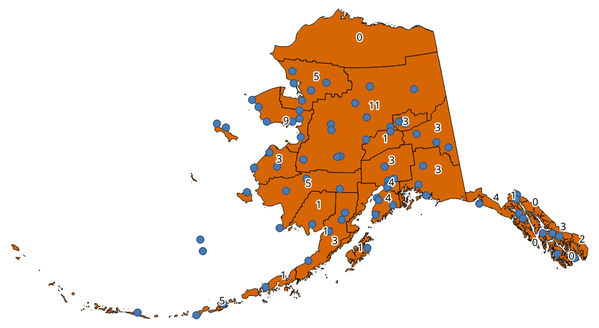
図 23.17 The labels in the polygons show the point count¶
An optional weight field can be used to assign weights to each point. Alternatively, a unique class field can be specified. If both options are used, the weight field will take precedence and the unique class field will be ignored.
Default menu:
23.1.12.3.1. パラメーター¶
ラベル |
名前 |
タイプ |
説明 |
|---|---|---|---|
Polygons |
|
[vector: polygon] |
Polygon layer whose features are associated with the count of points they contain |
Points |
|
[vector: point] |
Point layer with features to count |
Weight field Optional |
|
[tablefield: any] |
A field from the point layer.
The count generated will be the sum of the weight field of the
points contained by the polygon.
If the weight field is not numeric, the count will be |
Class field Optional |
|
[tablefield: any] |
Points are classified based on the selected attribute and if several points with the same attribute value are within the polygon, only one of them is counted. The final count of the points in a polygon is, therefore, the count of different classes that are found in it. |
Count field name |
|
[string] Default: 'NUMPOINTS' |
The name of the field to store the count of points |
Count |
|
[vector: polygon] |
Specification of the output layer |
23.1.12.3.2. 出力¶
ラベル |
名前 |
タイプ |
説明 |
|---|---|---|---|
Count |
|
[vector: polygon] |
Resulting layer with the attribute table containing the new column with the points count |
23.1.12.4. DBSCAN clustering¶
Clusters point features based on a 2D implementation of Density-based spatial clustering of applications with noise (DBSCAN) algorithm.
The algorithm requires two parameters, a minimum cluster size, and the maximum distance allowed between clustered points.
23.1.12.4.1. パラメーター¶
ラベル |
名前 |
タイプ |
説明 |
|---|---|---|---|
Input layer |
|
[vector: point] |
Layer to analyze |
Minimum cluster size |
|
[number] Default: 5 |
Minimum number of features to generate a cluster |
Maximum distance between clustered points |
|
[number] Default: 1.0 |
Distance beyond which two features can not belong to the same cluster (eps) |
Cluster field name |
|
[string] Default: 'CLUSTER_ID' |
Name of the field where the associated cluster number shall be stored |
Treat border points as noise (DBSCAN*) Optional |
|
[boolean] Default: False |
If checked, points on the border of a cluster are themselves treated as unclustered points, and only points in the interior of a cluster are tagged as clustered. |
Clusters |
|
[vector: point] |
Vector layer for the result of the clustering |
23.1.12.4.2. 出力¶
ラベル |
名前 |
タイプ |
説明 |
|---|---|---|---|
Clusters |
|
[vector: point] |
Vector layer containing the original features with a field setting the cluster they belong to |
Number of clusters |
|
[number] |
The number of clusters discovered |
23.1.12.4.3. Python code¶
Algorithm ID: qgis:dbscanclustering
import processing
processing.run("algorithm_id", {parameter_dictionary})
The algorithm id is displayed when you hover over the algorithm in the Processing Toolbox. The parameter dictionary provides the parameter NAMEs and values. See プロセシングアルゴリズムをコンソールから使う for details on how to run processing algorithms from the Python console.
23.1.12.5. Distance matrix¶
ポイント地物について、同じレイヤ内または別のレイヤ内の最も近い地物までの距離を計算します。
Default menu:
23.1.12.5.1. パラメーター¶
ラベル |
名前 |
タイプ |
説明 |
|---|---|---|---|
Input point layer |
|
[vector: point] |
Point layer for which the distance matrix is calculated (from points) |
Input unique ID field |
|
[tablefield: any] |
Field to use to uniquely identify features of the input layer. Used in the output attribute table. |
Target point layer |
|
[vector: point] |
Point layer containing the nearest point(s) to search (to points) |
Target unique ID field |
|
[tablefield: any] |
Field to use to uniquely identify features of the target layer. Used in the output attribute table. |
Output matrix type |
|
[enumeration] Default: 0 |
Different types of calculation are available:
|
Use only the nearest (k) target points |
|
[number] Default: 0 |
You can choose to calculate the distance to all the points in the target layer (0) or limit to a number (k) of closest features. |
Distance matrix |
|
[vector: point] |
23.1.12.5.2. 出力¶
ラベル |
名前 |
タイプ |
説明 |
|---|---|---|---|
Distance matrix |
|
[vector: point] |
各入力地物の距離計算を含むポイント(または 「線形(N * k x 3)」の場合はマルチポイント)ベクタレイヤ。その地物と属性テーブルは、選択した出力行列の種類によって異なります。 |
23.1.12.5.3. Python code¶
Algorithm ID: qgis:distancematrix
import processing
processing.run("algorithm_id", {parameter_dictionary})
The algorithm id is displayed when you hover over the algorithm in the Processing Toolbox. The parameter dictionary provides the parameter NAMEs and values. See プロセシングアルゴリズムをコンソールから使う for details on how to run processing algorithms from the Python console.
23.1.12.6. Distance to nearest hub (line to hub)¶
入力ベクタの各地物を変換先レイヤの最も近い地物に結合する線を作成します。距離は各地物の 中心 に基づいて計算されます。

図 23.18 Display the nearest hub for the red input features¶
23.1.12.6.1. パラメーター¶
ラベル |
名前 |
タイプ |
説明 |
|---|---|---|---|
Source points layer |
|
[vector: any] |
Vector layer for which the nearest feature is searched |
Destination hubs layer |
|
[vector: any] |
Vector layer containing the features to search for |
Hub layer name attribute |
|
[tablefield: any] |
Field to use to uniquely identify features of the destination layer. Used in the output attribute table |
Measurement unit |
|
[enumeration] Default: 0 |
Units in which to report the distance to the closest feature:
|
Hub distance |
|
[vector: line] |
Line vector layer for the distance matrix output |
23.1.12.6.2. 出力¶
ラベル |
名前 |
タイプ |
説明 |
|---|---|---|---|
Hub distance |
|
[vector: line] |
Line vector layer with the attributes of the input features, the identifier of their closest feature and the calculated distance. |
23.1.12.6.3. Python code¶
Algorithm ID: qgis:distancetonearesthublinetohub
import processing
processing.run("algorithm_id", {parameter_dictionary})
The algorithm id is displayed when you hover over the algorithm in the Processing Toolbox. The parameter dictionary provides the parameter NAMEs and values. See プロセシングアルゴリズムをコンソールから使う for details on how to run processing algorithms from the Python console.
23.1.12.7. Distance to nearest hub (points)¶
入力地物の 中心 を表すポイントレイヤを作成します。これには(中心点に基づく)最も近いフィーチャの識別子とポイント間の距離を含む2つのフィールドが追加されています。
23.1.12.7.1. パラメーター¶
ラベル |
名前 |
タイプ |
説明 |
|---|---|---|---|
Source points layer |
|
[vector: any] |
Vector layer for which the nearest feature is searched |
Destination hubs layer |
|
[vector: any] |
Vector layer containing the features to search for |
Hub layer name attribute |
|
[tablefield: any] |
Field to use to uniquely identify features of the destination layer. Used in the output attribute table |
Measurement unit |
|
[enumeration] Default: 0 |
Units in which to report the distance to the closest feature:
|
Hub distance |
|
[vector: point] |
Point vector layer for the distance matrix output. |
23.1.12.7.2. 出力¶
ラベル |
名前 |
タイプ |
説明 |
|---|---|---|---|
Hub distance |
|
[vector: point] |
Point vector layer with the attributes of the input features, the identifier of their closest feature and the calculated distance. |
23.1.12.7.3. Python code¶
Algorithm ID: qgis:distancetonearesthubpoints
import processing
processing.run("algorithm_id", {parameter_dictionary})
The algorithm id is displayed when you hover over the algorithm in the Processing Toolbox. The parameter dictionary provides the parameter NAMEs and values. See プロセシングアルゴリズムをコンソールから使う for details on how to run processing algorithms from the Python console.
23.1.12.8. Join by lines (hub lines)¶
Creates hub and spoke diagrams by connecting lines from points on the Spoke layer to matching points in the Hub layer.
どのハブが各ポイントに対応するかは、ハブポイント上のハブIDフィールドとスポークポイント上のスポークIDフィールドの一致に基づいて決定されます。
If input layers are not point layers, a point on the surface of the geometries will be taken as the connecting location.
Optionally, geodesic lines can be created, which represent the shortest path on the surface of an ellipsoid. When geodesic mode is used, it is possible to split the created lines at the antimeridian (±180 degrees longitude), which can improve rendering of the lines. Additionally, the distance between vertices can be specified. A smaller distance results in a denser, more accurate line.

図 23.19 Join points based on a common field / attribute¶
23.1.12.8.1. パラメーター¶
ラベル |
名前 |
タイプ |
説明 |
|---|---|---|---|
Hub layer |
|
[vector: any] |
Input layer |
Hub ID field |
|
[tablefield: any] |
Field of the hub layer with ID to join |
Hub layer fields to copy (leave empty to copy all fields) Optional |
|
[tablefield: any] [list] |
The field(s) of the hub layer to be copied. If no field(s) are chosen all fields are taken. |
Spoke layer |
|
[vector: any] |
Additional spoke point layer |
Spoke ID field |
|
[tablefield: any] |
Field of the spoke layer with ID to join |
Spoke layer fields to copy (leave empty to copy all fields) Optional |
|
[tablefield: any] [list] |
Field(s) of the spoke layer to be copied. If no fields are chosen all fields are taken. |
Create geodesic lines |
|
[boolean] Default: False |
Create geodesic lines (the shortest path on the surface of an ellipsoid) |
Distance between vertices (geodesic lines only) |
|
[number] Default: 1000.0 (kilometers) |
Distance between consecutive vertices (in kilometers). A smaller distance results in a denser, more accurate line |
Split lines at antimeridian (±180 degrees longitude) |
|
[boolean] Default: False |
Split lines at ±180 degrees longitude (to improve rendering of the lines) |
Hub lines |
|
[vector: line] |
The resulting line layer |
23.1.12.8.2. 出力¶
ラベル |
名前 |
タイプ |
説明 |
|---|---|---|---|
Hub lines |
|
[vector: line] |
The resulting line layer |
23.1.12.8.3. Python code¶
Algorithm ID: qgis:hublines
import processing
processing.run("algorithm_id", {parameter_dictionary})
The algorithm id is displayed when you hover over the algorithm in the Processing Toolbox. The parameter dictionary provides the parameter NAMEs and values. See プロセシングアルゴリズムをコンソールから使う for details on how to run processing algorithms from the Python console.
23.1.12.9. K-means clustering¶
Calculates the 2D distance based k-means cluster number for each input feature.
K平均クラスタリングは、各地物が最も近い平均を有するクラスタに属するk個のクラスタに地物を分割することを目的とします。平均点は、クラスタ化された地物の重心によって表されます。
If input geometries are lines or polygons, the clustering is based on the centroid of the feature.

図 23.20 A five class point clusters¶
23.1.12.9.1. パラメーター¶
ラベル |
名前 |
タイプ |
説明 |
|---|---|---|---|
Input layer |
|
[vector: any] |
Layer to analyze |
Number of clusters |
|
[number] Default: 5 |
Number of clusters to create with the features |
Cluster field name |
|
[string] Default: 'CLUSTER_ID' |
Name of the cluster number field |
Clusters |
|
[vector: any] |
Vector layer for generated the clusters |
23.1.12.9.2. 出力¶
ラベル |
名前 |
タイプ |
説明 |
|---|---|---|---|
Clusters |
|
[vector: any] |
Vector layer containing the original features with a field specifying the cluster they belong to |
23.1.12.9.3. Python code¶
Algorithm ID: qgis:kmeansclustering
import processing
processing.run("algorithm_id", {parameter_dictionary})
The algorithm id is displayed when you hover over the algorithm in the Processing Toolbox. The parameter dictionary provides the parameter NAMEs and values. See プロセシングアルゴリズムをコンソールから使う for details on how to run processing algorithms from the Python console.
23.1.12.10. List unique values¶
Lists unique values of an attribute table field and counts their number.
Default menu:
23.1.12.10.1. パラメーター¶
ラベル |
名前 |
タイプ |
説明 |
|---|---|---|---|
Input layer |
|
[vector: any] |
Layer to analyze |
Target field(s) |
|
[tablefield: any] |
Field to analyze |
Unique values |
|
[table] |
Summary table layer with unique values |
HTML report |
|
[html] |
HTML report of unique values in the |
23.1.12.10.2. 出力¶
ラベル |
名前 |
タイプ |
説明 |
|---|---|---|---|
Unique values |
|
[table] |
Summary table layer with unique values |
HTML report |
|
[html] |
HTML report of unique values. Can be opened from the |
Total unique values |
|
[number] |
The number of uniqe values in the input field |
UNIQUE_VALUES |
|
[string] |
A string with the comma separated list of unique values found in the input field |
23.1.12.10.3. Python code¶
Algorithm ID: qgis:listuniquevalues
import processing
processing.run("algorithm_id", {parameter_dictionary})
The algorithm id is displayed when you hover over the algorithm in the Processing Toolbox. The parameter dictionary provides the parameter NAMEs and values. See プロセシングアルゴリズムをコンソールから使う for details on how to run processing algorithms from the Python console.
23.1.12.11. Mean coordinate(s)¶
Computes a point layer with the center of mass of geometries in an input layer.
属性は、重心を計算するときに各地物に適用される重みを含むものとして指定できます。
パラメータで属性が選択されている場合、地物はこのフィールドの値に従ってグループ化されます。出力レイヤーにはレイヤー全体の重心を持つ単一の点ではなく、各カテゴリの地物の重心が含まれます。
Default menu:
23.1.12.11.1. パラメーター¶
ラベル |
名前 |
タイプ |
説明 |
|---|---|---|---|
Input layer |
|
[vector: any] |
Input vector layer |
Weight field Optional |
|
[tablefield: numeric] |
Field to use if you want to perform a weighted mean |
Unique ID field |
|
[tablefield: numeric] |
Unique field on which the calculation of the mean will be made |
Mean coordinates |
|
[vector: point] |
The (point vector) layer for the result |
23.1.12.11.2. 出力¶
ラベル |
名前 |
タイプ |
説明 |
|---|---|---|---|
Mean coordinates |
|
[vector: point] |
Resulting point(s) layer |
23.1.12.11.3. Python code¶
Algorithm ID: qgis:meancoordinates
import processing
processing.run("algorithm_id", {parameter_dictionary})
The algorithm id is displayed when you hover over the algorithm in the Processing Toolbox. The parameter dictionary provides the parameter NAMEs and values. See プロセシングアルゴリズムをコンソールから使う for details on how to run processing algorithms from the Python console.
23.1.12.12. Nearest neighbour analysis¶
Performs nearest neighbor analysis for a point layer. The output tells you how your data are distributed (clustered, randomly or distributed).
Output is generated as an HTML file with the computed statistical values:
Observed mean distance
Expected mean distance
Nearest neighbour index
Number of points
Z-Score: Comparing the Z-Score with the normal distribution tells you how your data are distributed. A low Z-Score means that the data are unlikely to be the result of a spatially random process, while a high Z-Score means that your data are likely to be a result of a spatially random process.

Default menu:
23.1.12.12.1. パラメーター¶
ラベル |
名前 |
タイプ |
説明 |
|---|---|---|---|
Input layer |
|
[vector: point] |
Point vector layer to calculate the statistics on |
Nearest neighbour |
|
[html] |
HTML file for the computed statistics |
23.1.12.12.2. 出力¶
ラベル |
名前 |
タイプ |
説明 |
|---|---|---|---|
Nearest neighbour |
|
[html] |
HTML file with the computed statistics |
Observed mean distance |
|
[number] |
Observed mean distance |
Expected mean distance |
|
[number] |
Expected mean distance |
Nearest neighbour index |
|
[number] |
Nearest neighbour index |
Number of points |
|
[number] |
Number of points |
Z-Score |
|
[number] |
Z-Score |
23.1.12.12.3. Python code¶
Algorithm ID: qgis:nearestneighbouranalysis
import processing
processing.run("algorithm_id", {parameter_dictionary})
The algorithm id is displayed when you hover over the algorithm in the Processing Toolbox. The parameter dictionary provides the parameter NAMEs and values. See プロセシングアルゴリズムをコンソールから使う for details on how to run processing algorithms from the Python console.
23.1.12.13. Overlap analysis¶
Calculates the area and percentage cover by which features from an input layer are overlapped by features from a selection of overlay layers.
New attributes are added to the output layer reporting the total area of overlap and percentage of the input feature overlapped by each of the selected overlay layers.
23.1.12.13.1. パラメーター¶
ラベル |
名前 |
タイプ |
説明 |
|---|---|---|---|
Input layer |
|
[vector: any] |
The input layer. |
Overlap layers |
|
[vector: any] [list] |
The overlay layers. |
Output layer |
|
[same as input] Default: |
Specify the output vector layer. One of:
The file encoding can also be changed here. |
23.1.12.13.2. 出力¶
ラベル |
名前 |
タイプ |
説明 |
|---|---|---|---|
Output layer |
|
[same as input] |
The output layer with additional fields reporting the overlap (in map units and percentage) of the input feature overlapped by each of the selected layers. |
23.1.12.13.3. Python code¶
Algorithm ID: qgis:overlapanalysis
import processing
processing.run("algorithm_id", {parameter_dictionary})
The algorithm id is displayed when you hover over the algorithm in the Processing Toolbox. The parameter dictionary provides the parameter NAMEs and values. See プロセシングアルゴリズムをコンソールから使う for details on how to run processing algorithms from the Python console.
23.1.12.14. Statistics by categories¶
Calculates statistics of a field depending on a parent class. The parent class is a combination of values from other fields.
23.1.12.14.1. パラメーター¶
ラベル |
名前 |
タイプ |
説明 |
|---|---|---|---|
Input vector layer |
|
[vector: any] |
Input vector layer with unique classes and values |
Field to calculate statistics on (if empty, only count is calculated) Optional |
|
[tablefield: any] |
If empty only the count will be calculated |
Field(s) with categories |
|
[vector: any] [list] |
The fields that (combined) define the categories |
Statistics by category |
|
[table] |
Table for the generated statistics |
23.1.12.14.2. 出力¶
ラベル |
名前 |
タイプ |
説明 |
|---|---|---|---|
Statistics by category |
|
[table] |
Table containing the statistics |
Depending on the type of the field being analyzed, the following statistics are returned for each grouped value:
統計 |
文字列 |
数値 |
日付 |
|---|---|---|---|
Count ( |
|||
Unique values ( |
|||
Empty (null) values ( |
|||
Non-empty values ( |
|||
Minimal value ( |
|||
Maximal value ( |
|||
Range ( |
|||
Sum ( |
|||
Mean value ( |
|||
Median value ( |
|||
Standard Deviation ( |
|||
Coefficient of variation ( |
|||
Minority (rarest occurring value - |
|||
Majority (most frequently occurring value - |
|||
First Quartile ( |
|||
Third Quartile ( |
|||
Inter Quartile Range ( |
|||
Minimum Length ( |
|||
Mean Length ( |
|||
Maximum Length ( |
23.1.12.14.3. Python code¶
Algorithm ID: qgis:statisticsbycategories
import processing
processing.run("algorithm_id", {parameter_dictionary})
The algorithm id is displayed when you hover over the algorithm in the Processing Toolbox. The parameter dictionary provides the parameter NAMEs and values. See プロセシングアルゴリズムをコンソールから使う for details on how to run processing algorithms from the Python console.
23.1.12.15. Sum line lengths¶
ポリゴンレイヤとラインレイヤを取り、各ポリゴンを横切るラインの合計長と合計数を測定します。
結果として得られるレイヤーは、入力ポリゴンレイヤーと同じ地物を持ちますが、各ポリゴンを横切るラインの長さと数を含む2つの追加の属性があります。
Default menu:
23.1.12.15.1. パラメーター¶
ラベル |
名前 |
タイプ |
説明 |
|---|---|---|---|
Lines |
|
[vector: line] |
Input vector line layer |
Polygons |
|
[vector: polygon] |
Polygon vector layer |
Lines length field name |
|
[string] Default: 'LENGTH' |
Name of the field for the lines length |
Lines count field name |
|
[string] Default: 'COUNT' |
Name of the field for the lines count |
Line length |
|
[vector: polygon] |
The output polygon vector layer |
23.1.12.15.2. 出力¶
ラベル |
名前 |
タイプ |
説明 |
|---|---|---|---|
Line length |
|
[vector: polygon] |
Polygon output layer with fields of lines length and line count |
23.1.12.15.3. Python code¶
Algorithm ID: qgis:sumlinelengths
import processing
processing.run("algorithm_id", {parameter_dictionary})
The algorithm id is displayed when you hover over the algorithm in the Processing Toolbox. The parameter dictionary provides the parameter NAMEs and values. See プロセシングアルゴリズムをコンソールから使う for details on how to run processing algorithms from the Python console.
