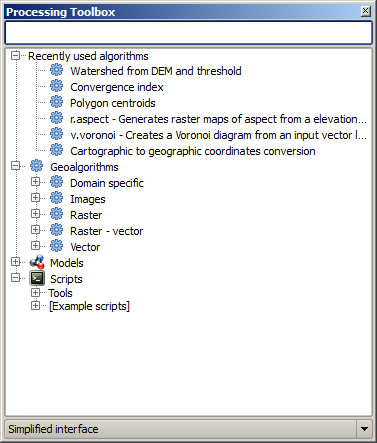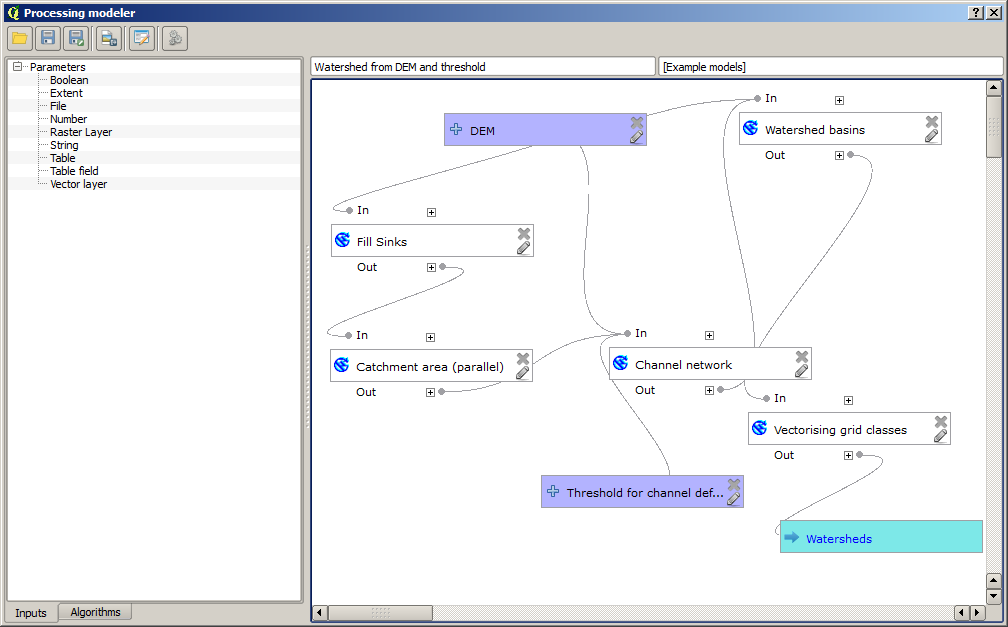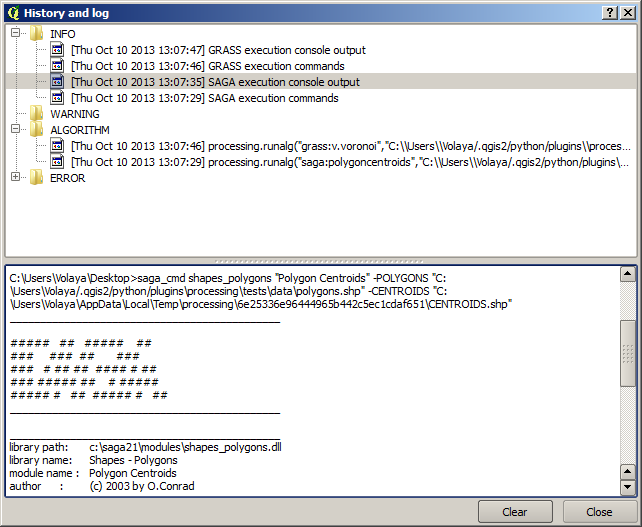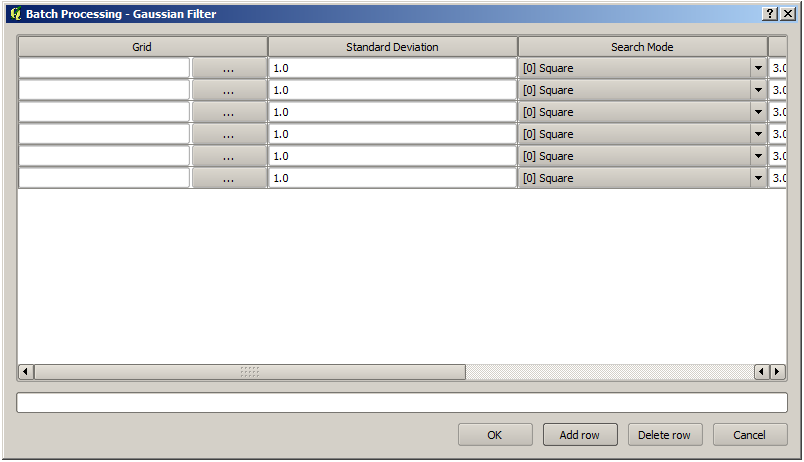.
Introduction¶
This chapter introduces the QGIS processing framework, a geoprocessing environment that can be used to call native and third-party algorithms from QGIS, making your spatial analysis tasks more productive and easy to accomplish.
Dans les sections suivantes, seront exposés les éléments graphiques de ce module et comment les exploiter au maximum.
There are four basic elements in the framework GUI, which are used to run algorithms for different purposes. Choosing one tool or another will depend on the kind of analysis that is to be performed and the particular characteristics of each user and project. All of them (except for the batch processing interface, which is called from the toolbox, as we will see) can be accessed from the Processing menu item. (You will see more than four entries. The remaining ones are not used to execute algorithms and will be explained later in this chapter.)
La Boîte à outils. Il s’agit de l’élément principal de l’interface du module de Traitements et permet de lancer les algorithmes individuellement ou par lot.
Figure Processing 1:
Le modeleur graphique. Les algorithmes peuvent être combinés graphiquement en utilisant le modeleur pour définir une chaîne de traitements, composée de plusieurs étapes de traitement
Figure Processing 2:
Le gestionnaire d’historiques. Toutes les actions réalisées par un élément précité sont sauvegardées dans un fichier d’historique et peuvent être aisément reproduites grâce au gestionnaire d’historiques.
Figure Processing 3:
Le gestionnaire de traitement par lot. Cette interface permet d’exécuter des traitements par lots et d’automatiser l’exécution d’un même traitement sur plusieurs sources de données.
Figure Processing 4:
Dans les sections suivantes, chacun de ces éléments sera détaillé.