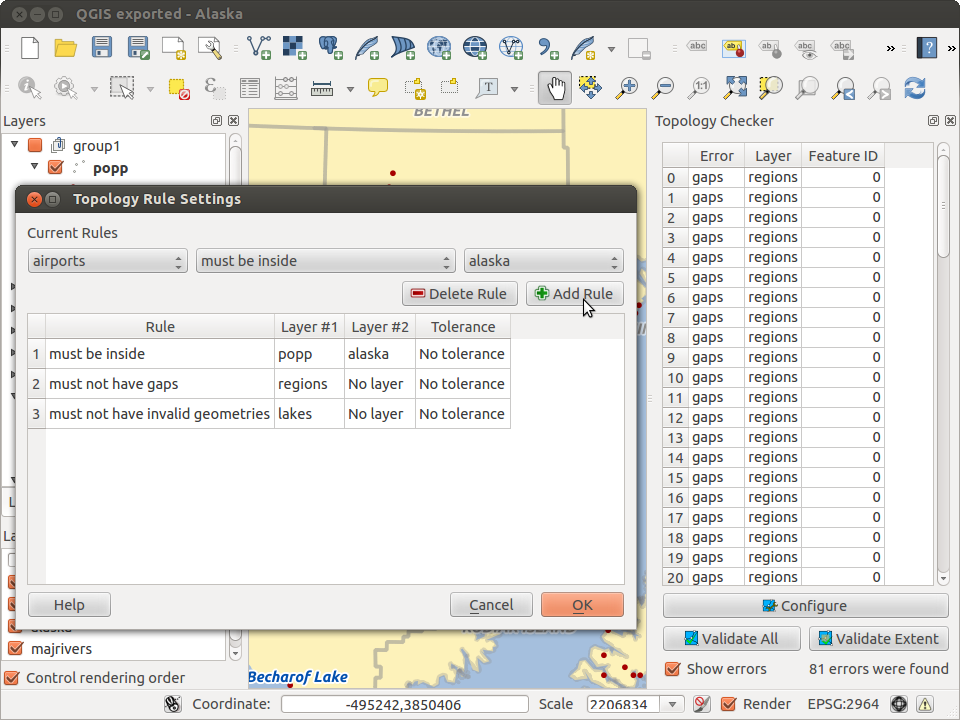トポロジチェッカープラグイン¶
Figure Topology Checker:
Topology describes the relationships between points, lines and polygons that represent the features of a geographic region. With the Topology Checker plugin you can look over your vector files and check the topology with several topology rules. These rules check with spatial relations whether your features ‘Equal’, ‘Contain’, ‘Cover’, are ‘CoveredBy’, ‘Cross’, ‘Disjoint’, ‘Intersect’, ‘Overlap’, ‘Touches’ and are ‘Within’ each other. It depends on your individual questions which topology rules you apply to your vector data. E.g. normally you won’t accept overshoots in line layers but if they depict dead-end streets you won’t remove them from your vector layer.
QGIS has the built-in topological editing feature which is great for creating new features without errors. But existing data errors and user induced errors are hard to find out. This plugin helps you find out such errors through a list of rules.
トポロジチェッカ^プラグインでトポロジルールを作成するのはとても簡単です。
On point layers the following rules are available:
- must be covered by: Here you can choose a vector layer from your project. Points that aren’t covered by the given vector layer occur in the ‘Error’ field
must be covered by endpoints of: ここではあなたのプロジェクトのラインレイヤを選べます.
- must be inside: Here you can choose a polygon layer from your project. The points must be inside a polygon. Otherwise QGIS writes an ‘Error’ for the point.
- must not have duplicates: Whenever a point is represented twice or more it will occur in the ‘Error’ field.
- must not have invalid geometries: Checks whether the geometries are valid.
- must not have multi-part-geometries: All multi-part points are written into the ‘Error’ field.
On line layers the following rules are available:
end points must be covered by: ここではあなたのプロジェクトのポイントレイヤを選んで下さい.
must not have dangles: ラインレイヤでの行き過ぎを表示します.
- must not have duplicates: Whenever a line feature is represented twice or more it will occur in the ‘Error’ field.
- must not have invalid geometries: Checks whether the geometries are valid.
- must not have multi-part geometries: Sometimes, a geometry is actually a collection of simple (single-part) geometries. Such a geometry is called multi-part geometry. If it contains just one type of simple geometry, we call it multi-point, multi-linestring or multi-polygon. All multi-part lines are written into the ‘Error’ field.
- must not have pseudos: A line geometry’s endpoint should be connected to the endpoints of two other geometries. If the endpoint is connected to only one other geometry’s endpoint, the endpoint is called a psuedo node.
On polygon layers the following rules are available:
- must contain: Polygon layer must contain at least one point geometry from the second layer.
- must not have duplicates: Polygons from the same layer must not have identical geometries. Whenever a polygon feature is represented twice or more it will occur in the ‘Error’ field.
- must not have gaps: Adjacent polygons should not form gaps between them. Administrative boundaries could be mentioned as an example (US state polygons do not have any gaps between them...).
- must not have invalid geometries: Checks whether the geometries are valid. Some of the rules that define a valid geometry are,
ポリゴンリングは閉じていなければいけません.
穴を定義しているリングは外側の境界線の内部になければいけません.
リングは自分で交差してはいけません(お互いに接触したり交差してはいけません)
リングは他のリングと点以外で接触してはいけません.
- must not have multi-part geometries: Sometimes, a geometry is actually a collection of simple (single-part) geometries. Such a geometry is called multi-part geometry. If it contains just one type of simple geometry, we call it multi-point, multi-linestring or multi-polygon. For example, a country consisting of multiple islands can be represented as a multi-polygon.
- must not overlap: Adjacent polygons should not share common area.
- must not overlap with: Adjacent polygons from one layer should not share common area with polygons from another layer.