A dialog for selecting features by expression. More...
#include <qgsexpressionselectiondialog.h>
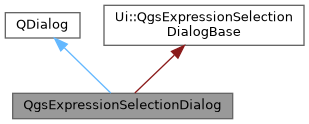
Public Member Functions | |
| QgsExpressionSelectionDialog (QgsVectorLayer *layer, const QString &startText=QString(), QWidget *parent=nullptr) | |
| Creates a new selection dialog. | |
| QgsExpressionBuilderWidget * | expressionBuilder () |
| The builder widget that is used by the dialog. | |
| QString | expressionText () |
| Returns the current expression text. | |
| void | setExpressionText (const QString &text) |
| Sets the current expression text. | |
| void | setGeomCalculator (const QgsDistanceArea &da) |
| Sets geometry calculator used in distance/area calculations. | |
| void | setMapCanvas (QgsMapCanvas *canvas) |
| Sets a map canvas associated with the dialog. | |
| void | setMessageBar (QgsMessageBar *messageBar) |
| Sets the message bar to display feedback from the dialog. | |
Protected Member Functions | |
| void | closeEvent (QCloseEvent *closeEvent) override |
| Implementation for closeEvent Saves the window geometry. | |
| void | done (int r) override |
| Implementation for done (default behavior when pressing esc) Calls close, so the window geometry gets saved and the object deleted. | |
Detailed Description
A dialog for selecting features by expression.
To do so, a QgsExpressionBuilderWidget is shown in a dialog. It offers the possibilities to create a new selection, add to the current selection remove from the current selection or select within the current selection.
Definition at line 37 of file qgsexpressionselectiondialog.h.
Constructor & Destructor Documentation
◆ QgsExpressionSelectionDialog()
| QgsExpressionSelectionDialog::QgsExpressionSelectionDialog | ( | QgsVectorLayer * | layer, |
| const QString & | startText = QString(), |
||
| QWidget * | parent = nullptr |
||
| ) |
Creates a new selection dialog.
- Parameters
-
layer The layer on which the selection is to be performed. startText A default expression text to be applied (Defaults to empty) parent parent object (owner)
Definition at line 30 of file qgsexpressionselectiondialog.cpp.
Member Function Documentation
◆ closeEvent()
|
overrideprotected |
Implementation for closeEvent Saves the window geometry.
- Parameters
-
closeEvent Event object. Unused.
Definition at line 188 of file qgsexpressionselectiondialog.cpp.
◆ done()
|
overrideprotected |
Implementation for done (default behavior when pressing esc) Calls close, so the window geometry gets saved and the object deleted.
- Parameters
-
r Result value. Unused.
Definition at line 198 of file qgsexpressionselectiondialog.cpp.
◆ expressionBuilder()
| QgsExpressionBuilderWidget * QgsExpressionSelectionDialog::expressionBuilder | ( | ) |
The builder widget that is used by the dialog.
- Returns
- The builder widget that is used by the dialog
Definition at line 70 of file qgsexpressionselectiondialog.cpp.
◆ expressionText()
| QString QgsExpressionSelectionDialog::expressionText | ( | ) |
Returns the current expression text.
- Returns
- The expression text
Definition at line 80 of file qgsexpressionselectiondialog.cpp.
◆ setExpressionText()
| void QgsExpressionSelectionDialog::setExpressionText | ( | const QString & | text | ) |
Sets the current expression text.
- Parameters
-
text the expression text to set
Definition at line 75 of file qgsexpressionselectiondialog.cpp.
◆ setGeomCalculator()
| void QgsExpressionSelectionDialog::setGeomCalculator | ( | const QgsDistanceArea & | da | ) |
Sets geometry calculator used in distance/area calculations.
Definition at line 85 of file qgsexpressionselectiondialog.cpp.
◆ setMapCanvas()
| void QgsExpressionSelectionDialog::setMapCanvas | ( | QgsMapCanvas * | canvas | ) |
Sets a map canvas associated with the dialog.
Definition at line 96 of file qgsexpressionselectiondialog.cpp.
◆ setMessageBar()
| void QgsExpressionSelectionDialog::setMessageBar | ( | QgsMessageBar * | messageBar | ) |
Sets the message bar to display feedback from the dialog.
This is used when zooming to features to display the count of selected features.
- Parameters
-
messageBar target message bar
Definition at line 91 of file qgsexpressionselectiondialog.cpp.
The documentation for this class was generated from the following files:
- /build/qgis-3.43.0+git20250408+c67cf405802+99sid/src/gui/qgsexpressionselectiondialog.h
- /build/qgis-3.43.0+git20250408+c67cf405802+99sid/src/gui/qgsexpressionselectiondialog.cpp