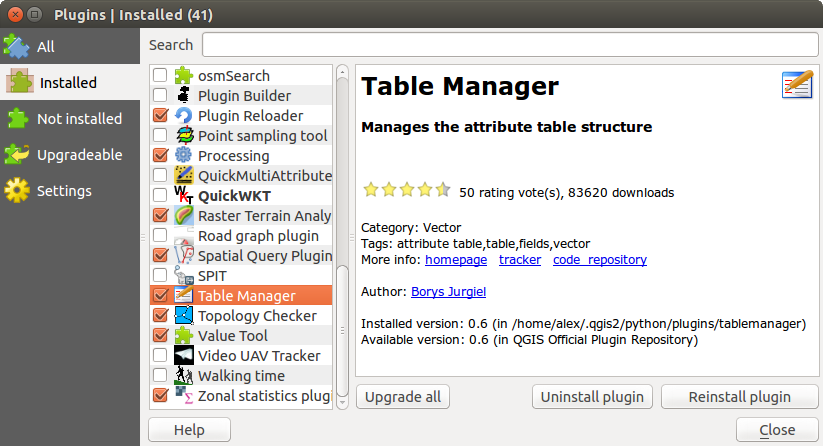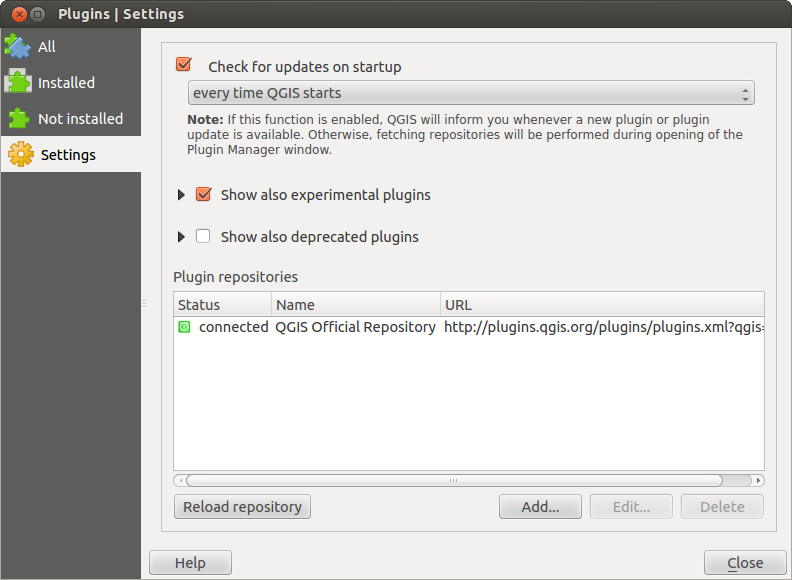Complementos de QGIS¶
QGIS has been designed with a plugin architecture. This allows many new features and functions to be easily added to the application. Many of the features in QGIS are actually implemented as plugins.
Core and External plugins¶
QGIS plugins are implemented either as Core Plugins or External Plugins.
Core Plugins are maintained by the QGIS Development Team and are automatically part of every QGIS distribution. They are written in one of two languages: C++ or Python.
Most of External Plugins are currently written in Python. They are stored either in the ‘Official’ QGIS Repository at http://plugins.qgis.org/plugins/ or in external repositories and are maintained by the individual authors. Detailed documentation about the usage, minimum QGIS version, home page, authors, and other important information are provided for the plugins in the Official repository. For other external repositories, documentation might be available with the external plugins themselves. In general, external plugins documentation is not included in this manual.
Installed external python plugins are placed under ~/.qgis2/python/plugins folder. Home directory (denoted by above ~) on Windows is usually something like C:\Documents and Settings\(user) (on Windows XP or earlier) or C:\Users\(user).
Paths to Custom C++ plugins libraries can also be added under Settings ‣ Options ‣ System.
Puede administrar sus complementos en el diálogo de complementos que se puede abrir con Complementos > Administrar e instalar complementos....
When a plugin needs to be updated, and if plugins settings have been set up accordingly, QGIS main interface will display a blue link in the status bar to inform you that there are updates for your plugins waiting to be applied.
El diálogo de complementos¶
Los menús en el diálogo Complementos permiten al usuario instalar, desinstalar y actualizar complementos en diferentes formas. Cada complemento tiene algunos metadatos desplegados en el panel derecho:
- information on whether the plugin is experimental
descripción
- rating vote(s) (you can vote for your preferred plugin!)
etiquetas
- some useful links to the home page, tracker and code repository
autor(es)
versión disponible
Puede utilizar el filtro para encontrar un complemento específico.
Here, all the available plugins are listed, including both core and external plugins. Use [Upgrade all] to look for new versions of the plugins. Furthermore, you can use [Install plugin] if a plugin is listed but not installed, [Uninstall plugin] as well as [Reinstall plugin] if a plugin is installed. An installed plugin can be temporarily de/activated using the checkbox.
Figure Plugins 1:
En este menú, se pueden encontrar solo los complementos instalados. Los complementos instalados pueden ser desinstalados y reinstalados usando los botones [Desinstalar complemento] y [Reinstalar complemento]. Se puede [Actualizar todo] aquí también.
Figure Plugins 2:
This menu lists all plugins available that are not installed. You can use the [Install plugin] button to implement a plugin into QGIS.
Figure Plugins 3:
If you activated  Show also experimental plugins in the
Show also experimental plugins in the
 Settings menu, you can use this menu
to look for more recent plugin versions. This can be done with the [Upgrade plugin] or
[Upgrade all] buttons.
Settings menu, you can use this menu
to look for more recent plugin versions. This can be done with the [Upgrade plugin] or
[Upgrade all] buttons.
Figure Plugins 4:
Este menú, puede utilizar las siguientes opciones:
 Comprobar actualizaciones al inicio. Siempre que un nuevo complemento o actualización de complemento esta disponible, QGIS informará ‘cada vez que se inicia QGIS’, ‘una vez al día’, ‘cada 3 días’, ‘cada semana’, ‘cada 2 semanas’ o ‘cada mes’.
Comprobar actualizaciones al inicio. Siempre que un nuevo complemento o actualización de complemento esta disponible, QGIS informará ‘cada vez que se inicia QGIS’, ‘una vez al día’, ‘cada 3 días’, ‘cada semana’, ‘cada 2 semanas’ o ‘cada mes’. Mostrar también los complementos experimentales. QGIS mostrará complementos en etapas tempranas de desarrollo, que son generalmente inadecuados para su uso en producción.
Mostrar también los complementos experimentales. QGIS mostrará complementos en etapas tempranas de desarrollo, que son generalmente inadecuados para su uso en producción. Mostrar también complementos obsoletos. Estos complementos están en desuso y generalmente no aptos para uso en producción.
Mostrar también complementos obsoletos. Estos complementos están en desuso y generalmente no aptos para uso en producción.
Para añadir un repositorio de un autor externo, haga clic [Añadir...] en la sección Repositorios de complementos. Si no desea uno o más de los repositorios añadidos, se pueden deshabilitar con el botón [Editar...], o eliminar completamente con el botón [Borrar]
Note that you can use an authentication (basic authentication, PKI) to access to a plugin repository. The default QGIS repository is an open repository and you don’t need any authentication. You should deploy your own plugin repository. You can get more information on QGIS authentication support in Autenticación chapter.
Figure Plugins 5:
The Search function is available in nearly every menu
(except  Settings).
Here, you can look for specific plugins.
Settings).
Here, you can look for specific plugins.